Let’s say you’ve managed to get the Google Drive JavaScript Picker API to work, and have also managed to coerce your users into logging into the Picker and selecting one of their files:
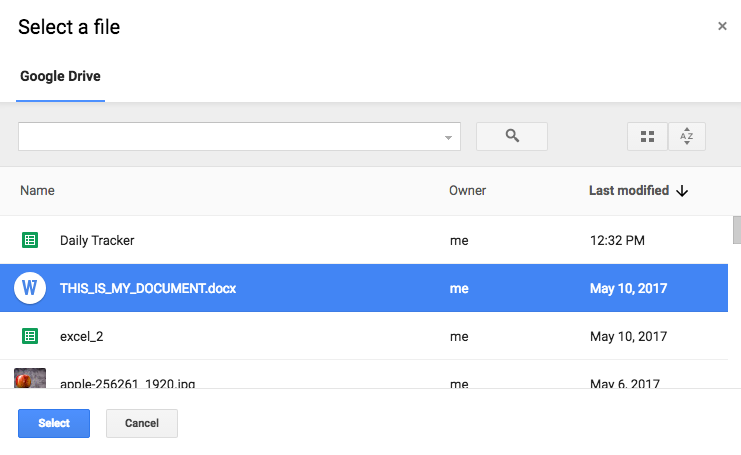
And you have verified that the onSelect function works properly:
function initGoogleDrivePicker() {
var picker = new FilePicker({
apiKey: api_key,
clientId: client_id,
buttonEl: document.getElementsByClassName('google-drive-button')[0],
onSelect: function (file) {
console.debug(file);
}
});
}
Where to go from here to send the file to the server and have it saved there?
First, we’ll create a function called processGoogleDriveFile(file), which will be added to the onSelect function of the picker:
function initGoogleDrivePicker() {
var picker = new FilePicker({
apiKey: api_key,
clientId: client_id,
buttonEl: document.getElementsByClassName('google-drive-button')[0],
onSelect: function (file) {
processGoogleDriveFile(file);
}
});
}
The function will be as follows. It will extract the file’s information, then use a jQuery AJAX request to send it to a PHP file called file_handler.php:
// this function automatically submits the file to the server as soon
// as the user picks a file from the Google Drive picker. You may
// instead want to store the files in a variable and only submit when
// the user clicks some "Submit" button somewhere in your app.
function processGoogleDriveFile(file) {
var data = {
file_id : file.id,
file_name : file.title,
extension: file.fileExtension,
mime_type : file.mimeType,
// the function below is provided by the library
// from https://gist.github.com/Daniel15/5994054
access_token : gapi.auth.getToken().access_token,
command : 'handle-google-drive-file',
};
$.ajax({
url: '/path/to/file_handler.php',
type: 'post',
data: data,
error: function (data) {
console.debug(data);
},
success: function (data) {
// success message
}
});
}
On the back-end side, in file_handler.php, we have the following code:
// bootstrap code
$command = $_POST['command'];
if('handle-google-drive-file' === $command) {
$file_id = $_POST['file_id'];
$file_name = $_POST['file_name'];
$extension = $_POST['extension'];
$mime_type = $_POST['mime_type'];
$access_token = $_POST['access_token'];
// if this is a Google Docs file type (Google Docs,
// Spreadsheets, Presentations, etc.) we convert it
// to a PDF using the export function of the API before saving it.
// we could convert it to other file types that are also supported
// by the API.
if (stripos($mime_type, 'google')) {
$getUrl = 'https://www.googleapis.com/drive/v2/files/' . $file_id .
'/export?mimeType=application/pdf';
$authHeader = 'Authorization: Bearer ' . $access_token;
$file_name = $file_name . " (converted)";
$extension = 'pdf';
$file_mime_type = 'application/pdf';
}
else { // otherwise we download it the normal way
$getUrl = 'https://www.googleapis.com/drive/v2/files/' . $file_id .
'?alt=media';
$authHeader = 'Authorization: Bearer ' . $access_token;
}
$ch = curl_init($getUrl);
curl_setopt($ch, CURLOPT_HEADER, 0);
curl_setopt($ch, CURLOPT_RETURNTRANSFER, 1);
curl_setopt($ch, CURLOPT_BINARYTRANSFER, 1);
curl_setopt($ch, CURLOPT_FOLLOWLOCATION, true);
curl_setopt($ch, CURLOPT_SSL_VERIFYPEER, false);
curl_setopt($ch, CURLOPT_SSL_VERIFYHOST, false);
curl_setopt($ch, CURLOPT_CONNECTTIMEOUT, 20);
curl_setopt($ch, CURLOPT_HTTPHEADER, [$authHeader]);
$data = curl_exec($ch);
$code = curl_getinfo($ch, CURLINFO_HTTP_CODE);
$error = curl_errno($ch);
curl_close($ch);
// 1. the file name could already have an extension in some cases,
// that must be handled if needed.
// 2. A file with the same name may exist, that must be handled.
$file_save_path = '/some/path/' . $file_name . '.' . $extension;
file_put_contents($file_save_path, $data);
echo 'File successfully retrieved and stored!';
}
That’s all that is needed. Not all of Google’s proprietary MIME types can be converted to PDF. You must add a check to the onSelect or processGoogleDriveFile() JavaScript functions to check whether this is a MIME type you want to support. If it not, you can alert the user to choose another file.
Make sure that the curl PHP library is installed and enabled (it is not sufficient to have the Linux curl utility, the code above uses the PHP library for it).