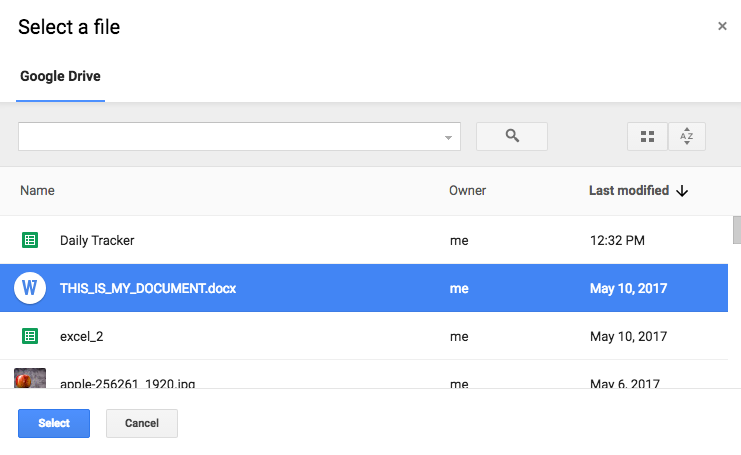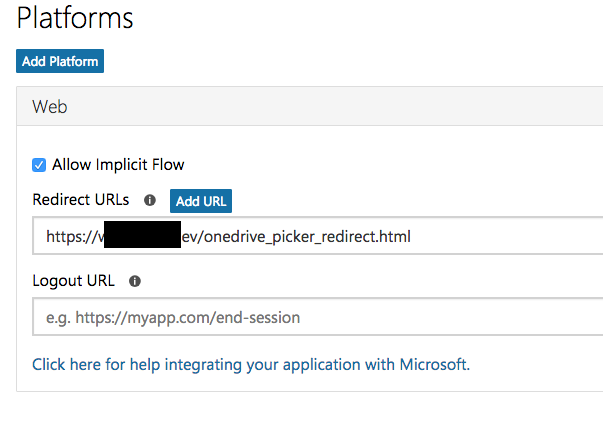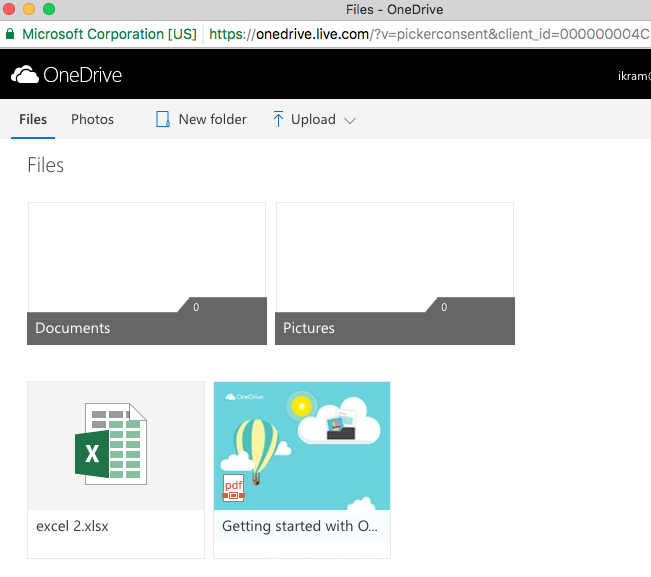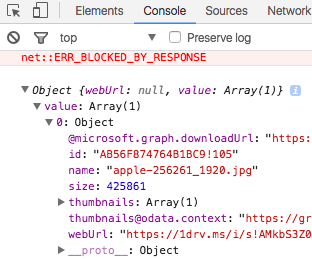In my previous blog post I described how to get the OneDrive picker to work on a local development server. In this post I will describe the second piece of the puzzle, downloading the file to a local server using PHP after the user selects it:
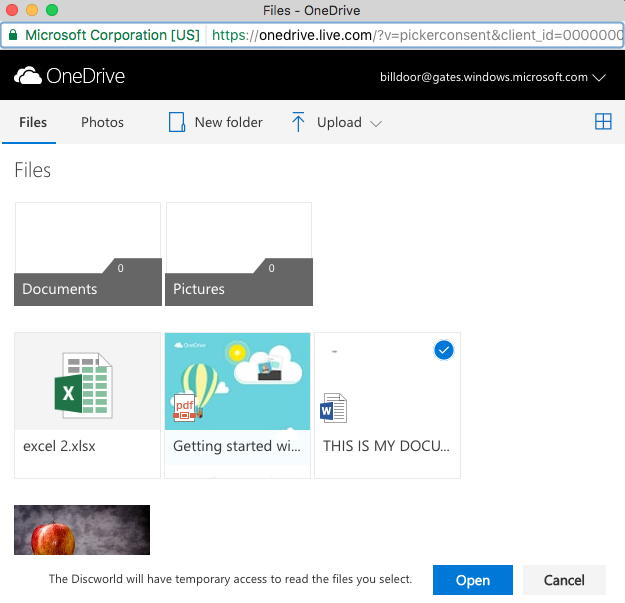
First, below is the JavaScript/jQuery used to open the file picker:
$(function() {
$('.onedrive-button').click(function() {
openOneDrivePicker();
});
});
function openOneDrivePicker() {
var odOptions = {
clientId: client_id,
action: "download",
advanced: {
redirectUri: redirect_uri,
},
multiSelect: true,
openInNewWindow: true,
success: function (files) { /* success handler */
var files_array = files.value;
for(var i in files_array) {
window.processOneDriveFile(files_array[i]);
}
},
cancel: function () { /* cancel handler */
},
error: function (e) { /* error handler */
}
}
OneDrive.open(odOptions);
}
The success method goes through the file or files selected and calls a function called processOneDriveFile() on each one of the file objects.
Below is the code to the processOneDriveFile() function, which submits the file to a PHP handler file called file_handler.php:
// this function automatically submits the file to the server as soon
// as the user picks a file from the OneDrive picker. You may
// instead want to store the files in a variable and only submit when
// the user clicks some "Submit" button somewhere in your app.
function processOneDriveFile(file) {
var file_name = file.name;
var file_size = file.size;
var download_url = file['@microsoft.graph.downloadUrl'];
var data = {
file_name : file_name,
file_size : file_size,
download_url : download_url,
command : 'handle-onedrive-file',
};
$.ajax({
url: '/path/to/file_handler.php',
type: 'post',
data: data,
error: function (data) {
console.debug(data);
},
success: function (data) {
// success message
}
});
}
And here is the code for file_handler.php:
// bootstrap code
$command = $_POST['command'];
if('handle-onedrive-file' === $command) {
$file_name = $_POST['file_name'];
$file_size = $_POST['file_size'];
$download_url = $_POST['download_url'];
$ch = curl_init($download_url);
curl_setopt($ch, CURLOPT_HEADER, 0);
curl_setopt($ch, CURLOPT_RETURNTRANSFER, 1);
curl_setopt($ch, CURLOPT_BINARYTRANSFER, 1);
curl_setopt($ch, CURLOPT_FOLLOWLOCATION, true);
curl_setopt($ch, CURLOPT_SSL_VERIFYPEER, false);
curl_setopt($ch, CURLOPT_SSL_VERIFYHOST, false);
curl_setopt($ch, CURLOPT_CONNECTTIMEOUT, 20);
$data = curl_exec($ch);
$code = curl_getinfo($ch, CURLINFO_HTTP_CODE);
$content_type = curl_getinfo($ch, CURLINFO_CONTENT_TYPE);
$error = curl_errno($ch);
curl_close($ch);
// A file with the same name may exist, that must be handled.
$file_save_path = '/some/path/' . $file_name;
file_put_contents($file_save_path, $data);
echo 'File successfully retrieved and stored!';
}
That’s all. Make sure that the curl PHP library is installed and enabled (it is not sufficient to have the Linux curl utility, the code above uses the PHP library for it).