In my previous blog post I described how to get the OneDrive picker to work on a local development server. In this post I will describe the second piece of the puzzle, downloading the file to a local server using PHP after the user selects it:
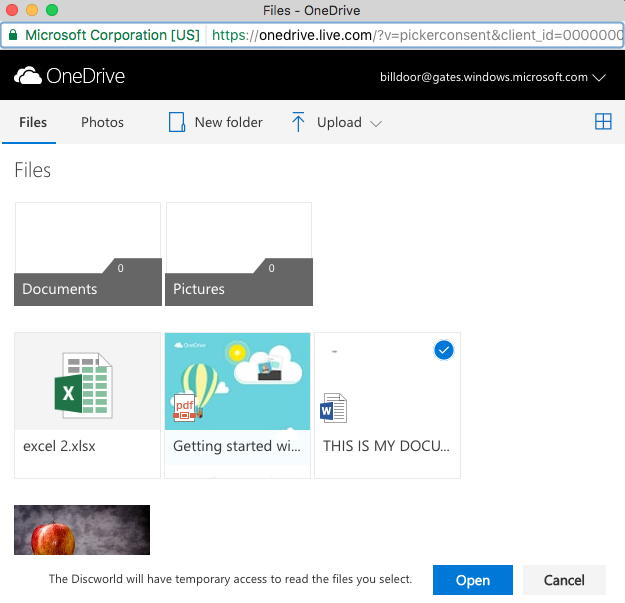
First, below is the JavaScript/jQuery used to open the file picker:
$(function() {
$('.onedrive-button').click(function() {
openOneDrivePicker();
});
});
function openOneDrivePicker() {
var odOptions = {
clientId: client_id,
action: "download",
advanced: {
redirectUri: redirect_uri,
},
multiSelect: true,
openInNewWindow: true,
success: function (files) { /* success handler */
var files_array = files.value;
for(var i in files_array) {
window.processOneDriveFile(files_array[i]);
}
},
cancel: function () { /* cancel handler */
},
error: function (e) { /* error handler */
}
}
OneDrive.open(odOptions);
}
The success method goes through the file or files selected and calls a function called processOneDriveFile() on each one of the file objects.
Below is the code to the processOneDriveFile() function, which submits the file to a PHP handler file called file_handler.php:
// this function automatically submits the file to the server as soon
// as the user picks a file from the OneDrive picker. You may
// instead want to store the files in a variable and only submit when
// the user clicks some "Submit" button somewhere in your app.
function processOneDriveFile(file) {
var file_name = file.name;
var file_size = file.size;
var download_url = file['@microsoft.graph.downloadUrl'];
var data = {
file_name : file_name,
file_size : file_size,
download_url : download_url,
command : 'handle-onedrive-file',
};
$.ajax({
url: '/path/to/file_handler.php',
type: 'post',
data: data,
error: function (data) {
console.debug(data);
},
success: function (data) {
// success message
}
});
}
And here is the code for file_handler.php:
// bootstrap code
$command = $_POST['command'];
if('handle-onedrive-file' === $command) {
$file_name = $_POST['file_name'];
$file_size = $_POST['file_size'];
$download_url = $_POST['download_url'];
$ch = curl_init($download_url);
curl_setopt($ch, CURLOPT_HEADER, 0);
curl_setopt($ch, CURLOPT_RETURNTRANSFER, 1);
curl_setopt($ch, CURLOPT_BINARYTRANSFER, 1);
curl_setopt($ch, CURLOPT_FOLLOWLOCATION, true);
curl_setopt($ch, CURLOPT_SSL_VERIFYPEER, false);
curl_setopt($ch, CURLOPT_SSL_VERIFYHOST, false);
curl_setopt($ch, CURLOPT_CONNECTTIMEOUT, 20);
$data = curl_exec($ch);
$code = curl_getinfo($ch, CURLINFO_HTTP_CODE);
$content_type = curl_getinfo($ch, CURLINFO_CONTENT_TYPE);
$error = curl_errno($ch);
curl_close($ch);
// A file with the same name may exist, that must be handled.
$file_save_path = '/some/path/' . $file_name;
file_put_contents($file_save_path, $data);
echo 'File successfully retrieved and stored!';
}
That’s all. Make sure that the curl PHP library is installed and enabled (it is not sufficient to have the Linux curl utility, the code above uses the PHP library for it).
What PHP library does the code above use? Please let me know about it.
It is plain PHP.